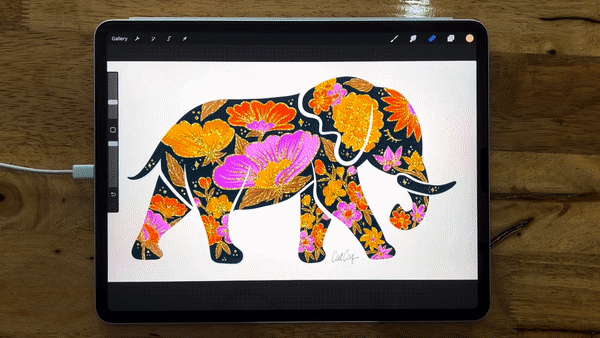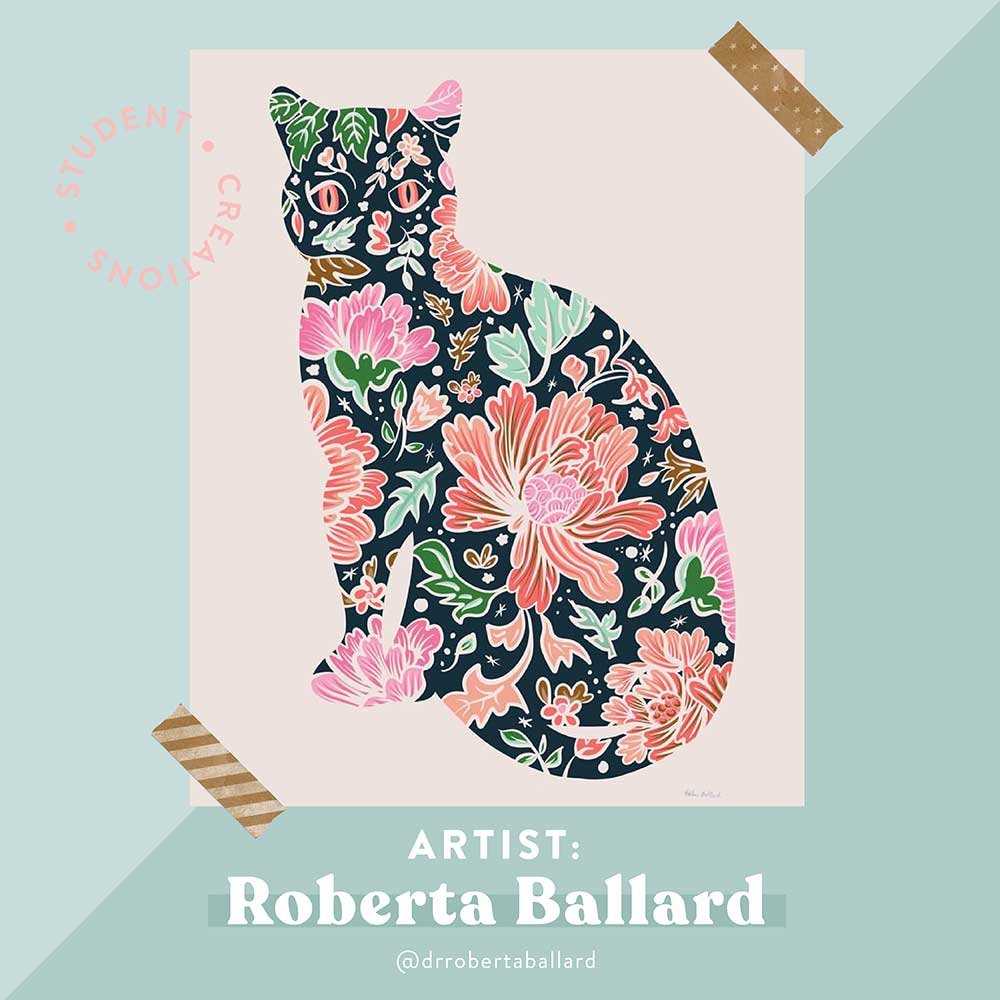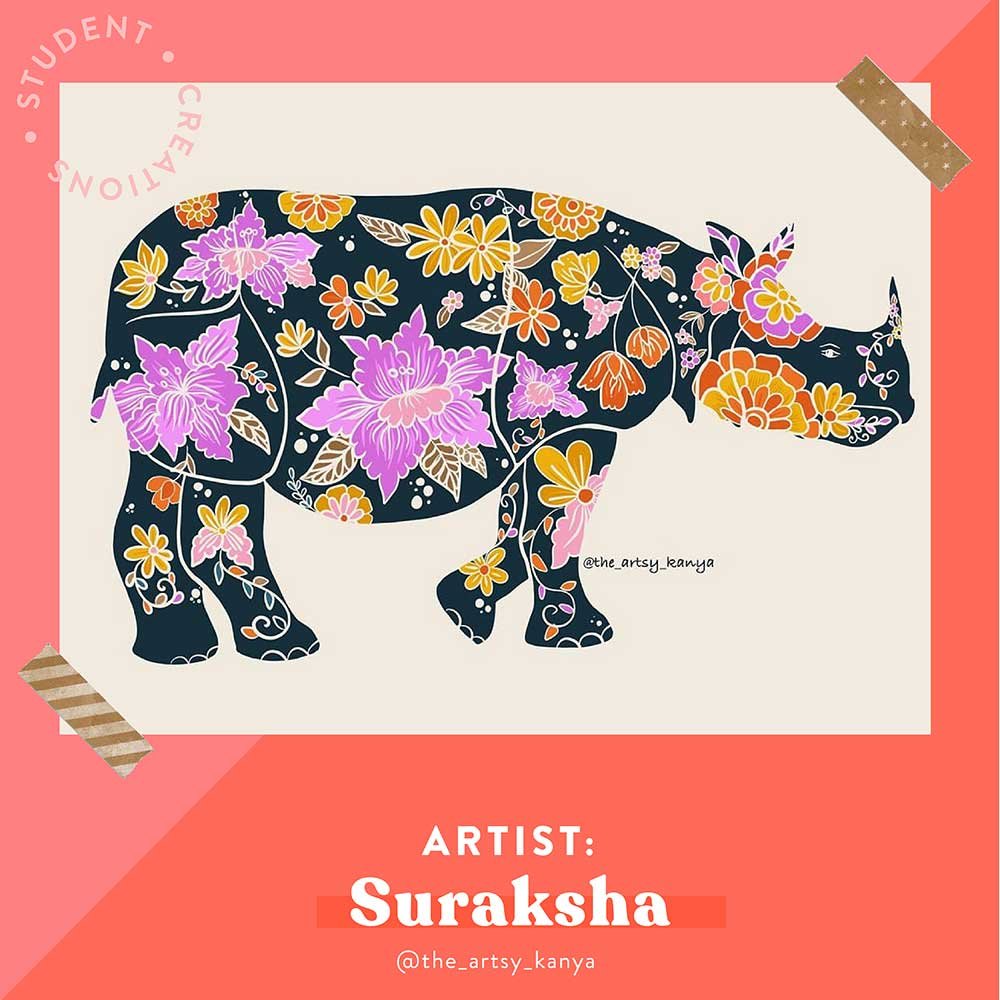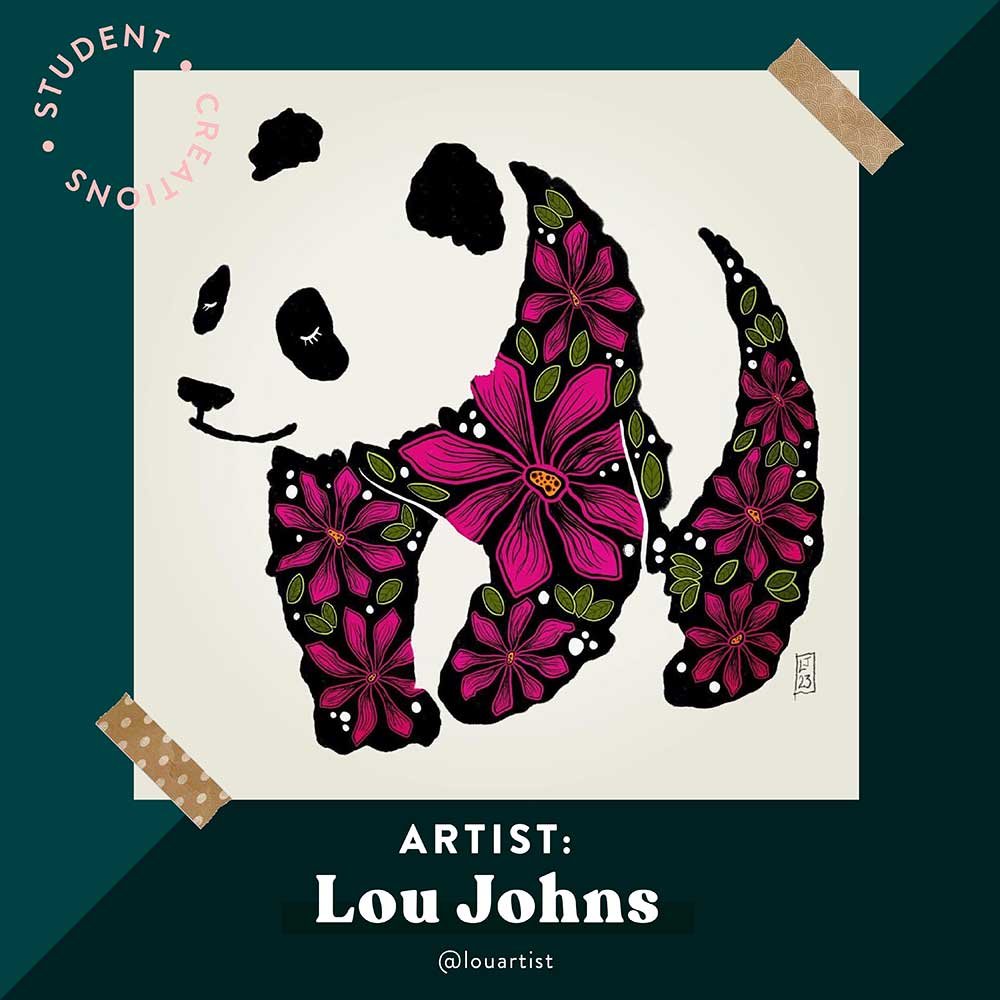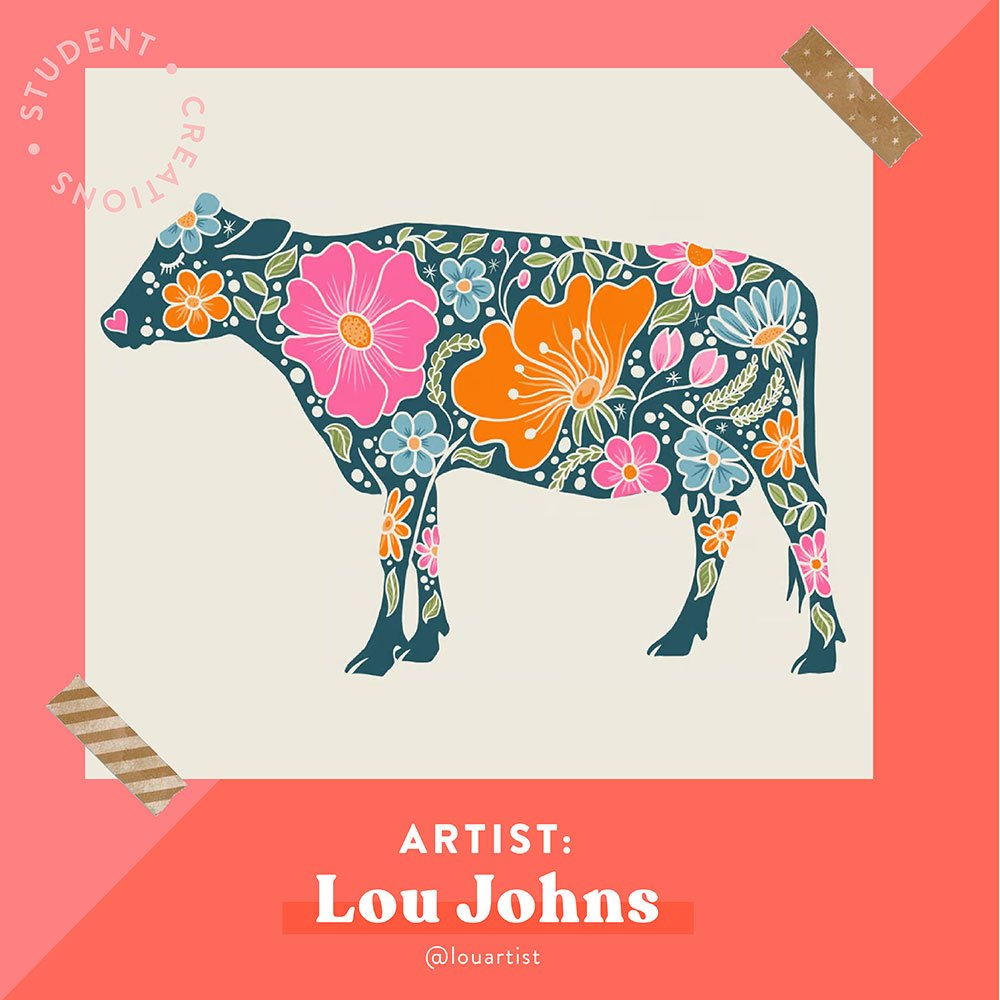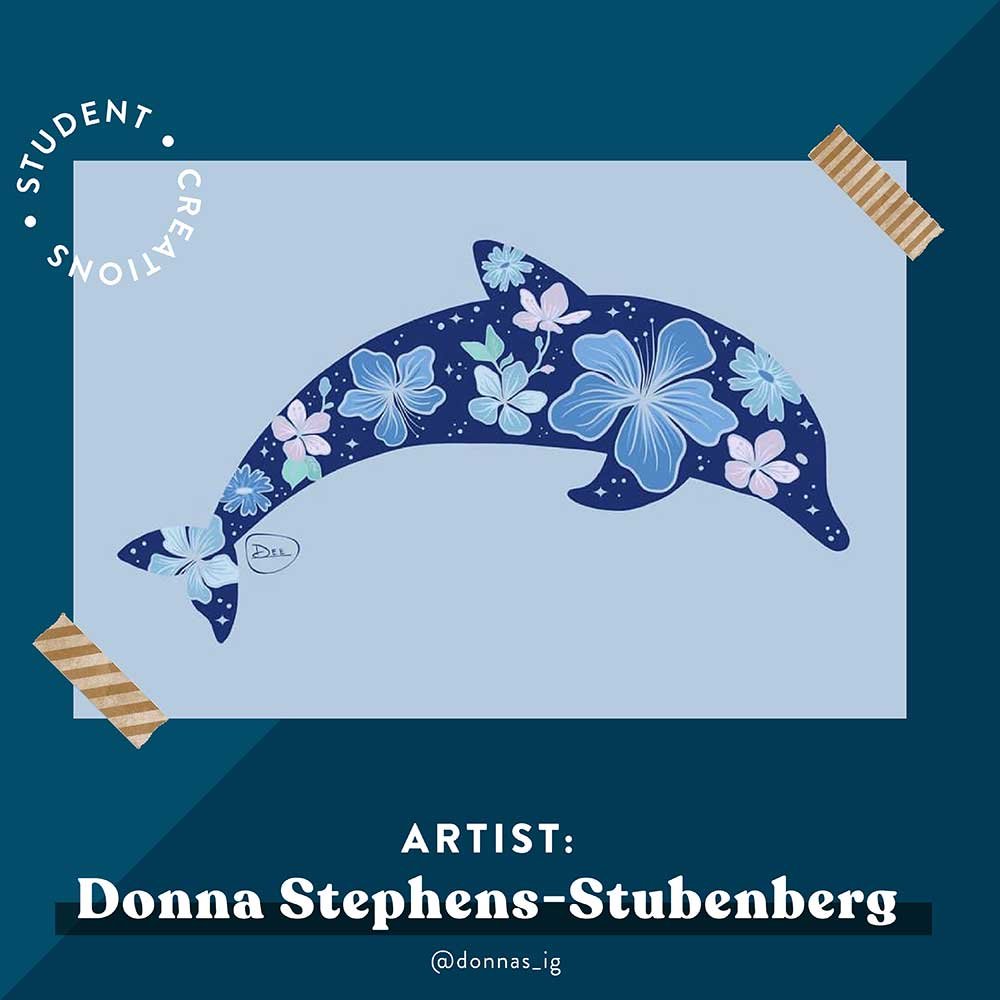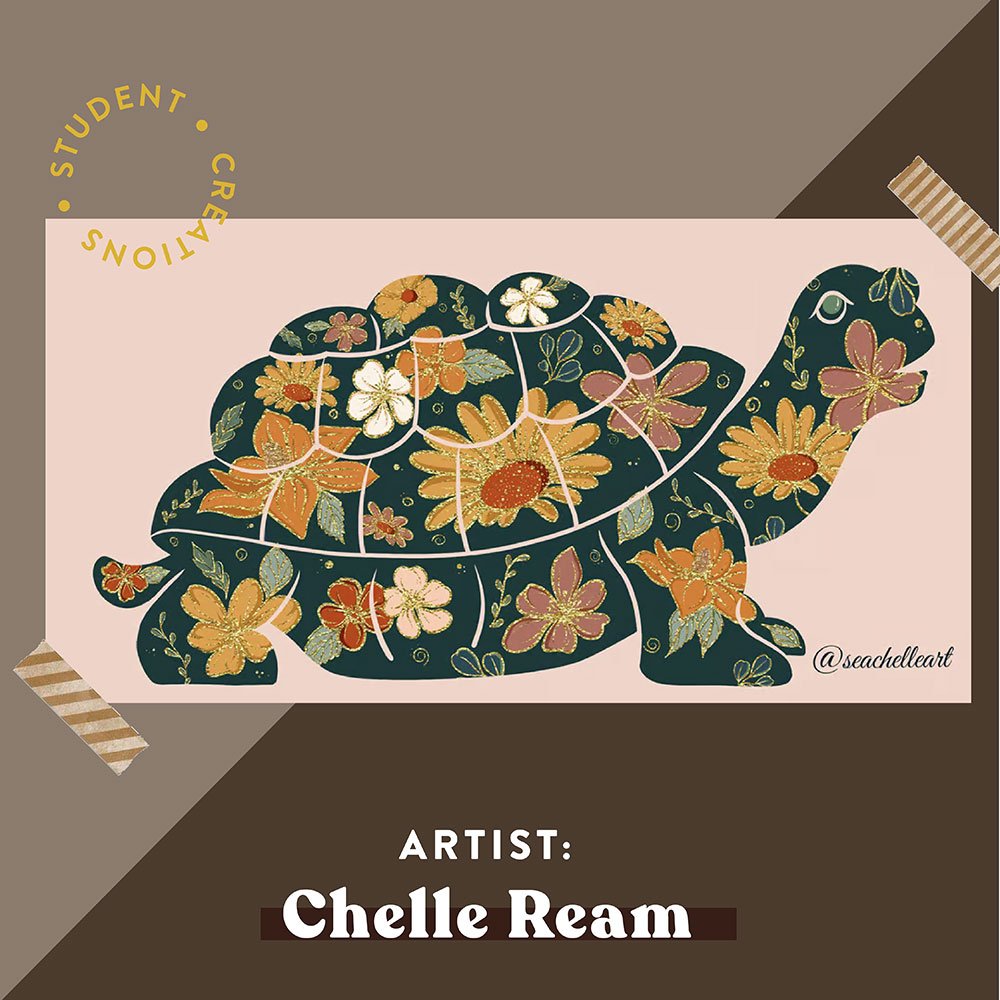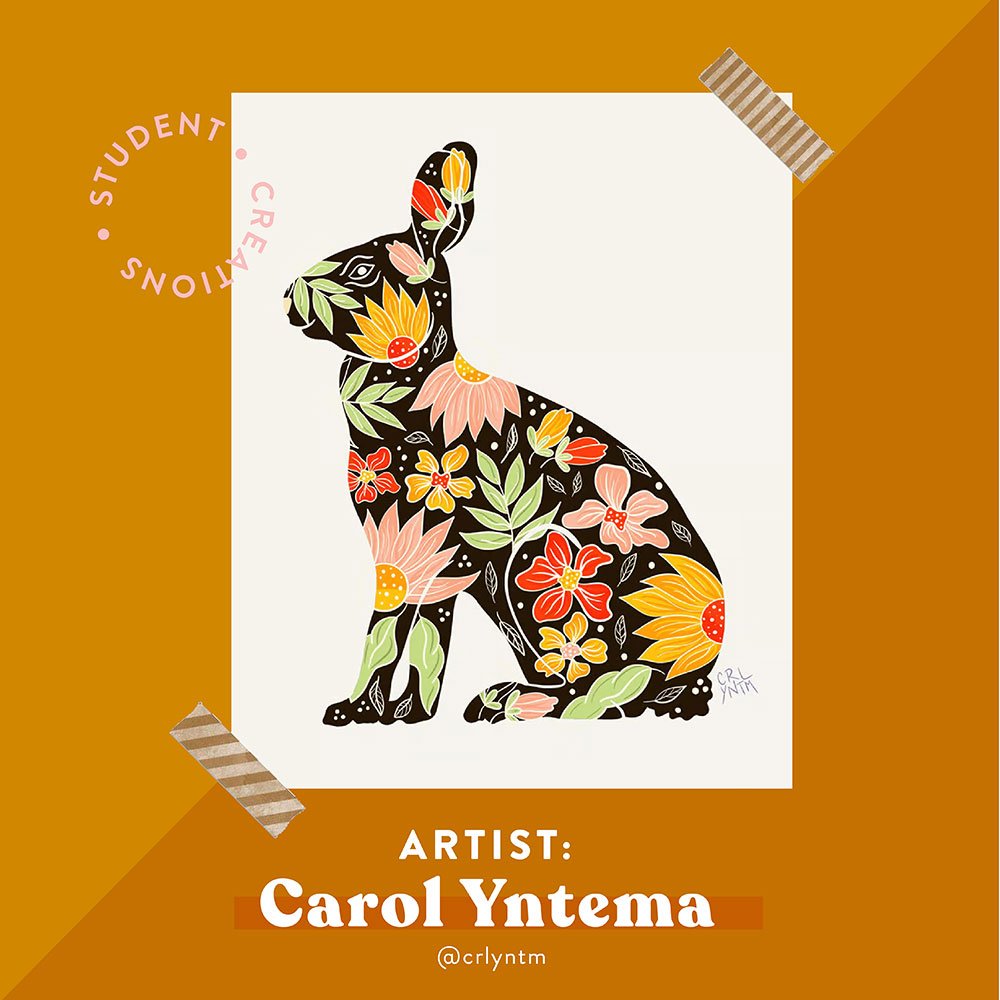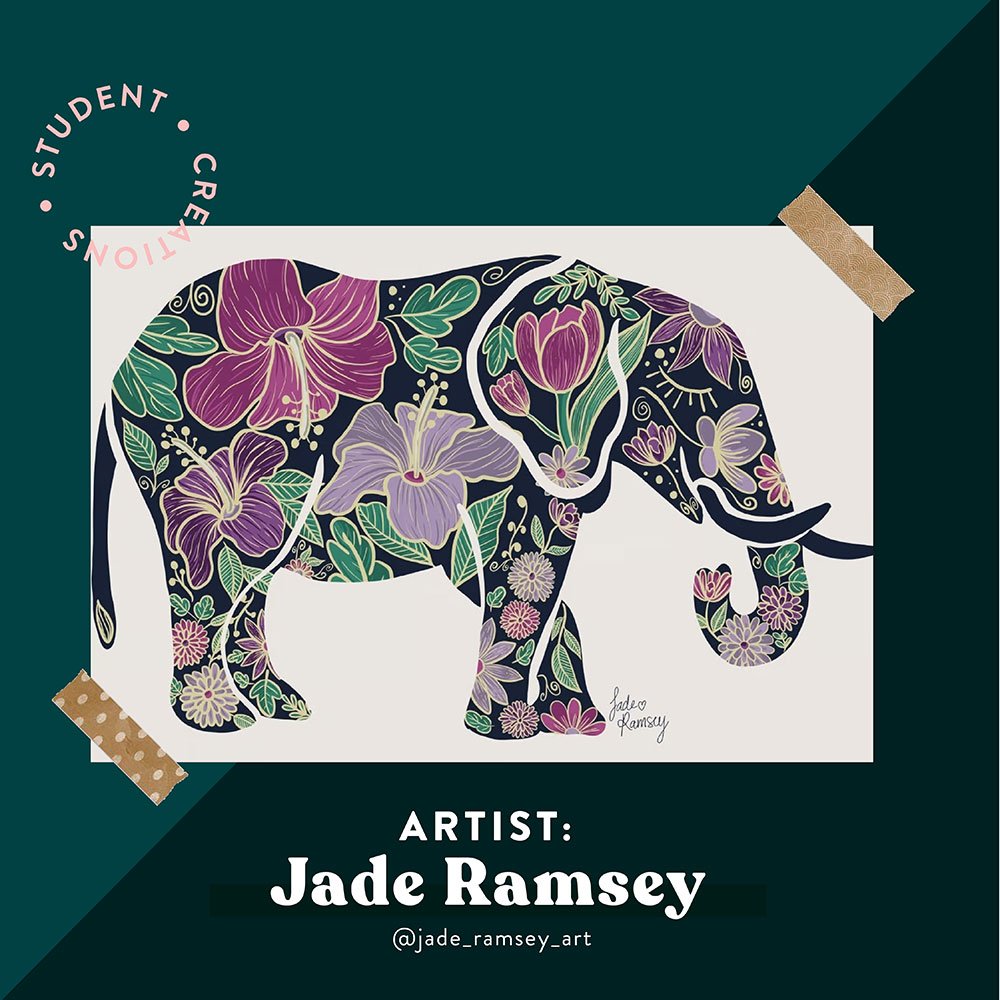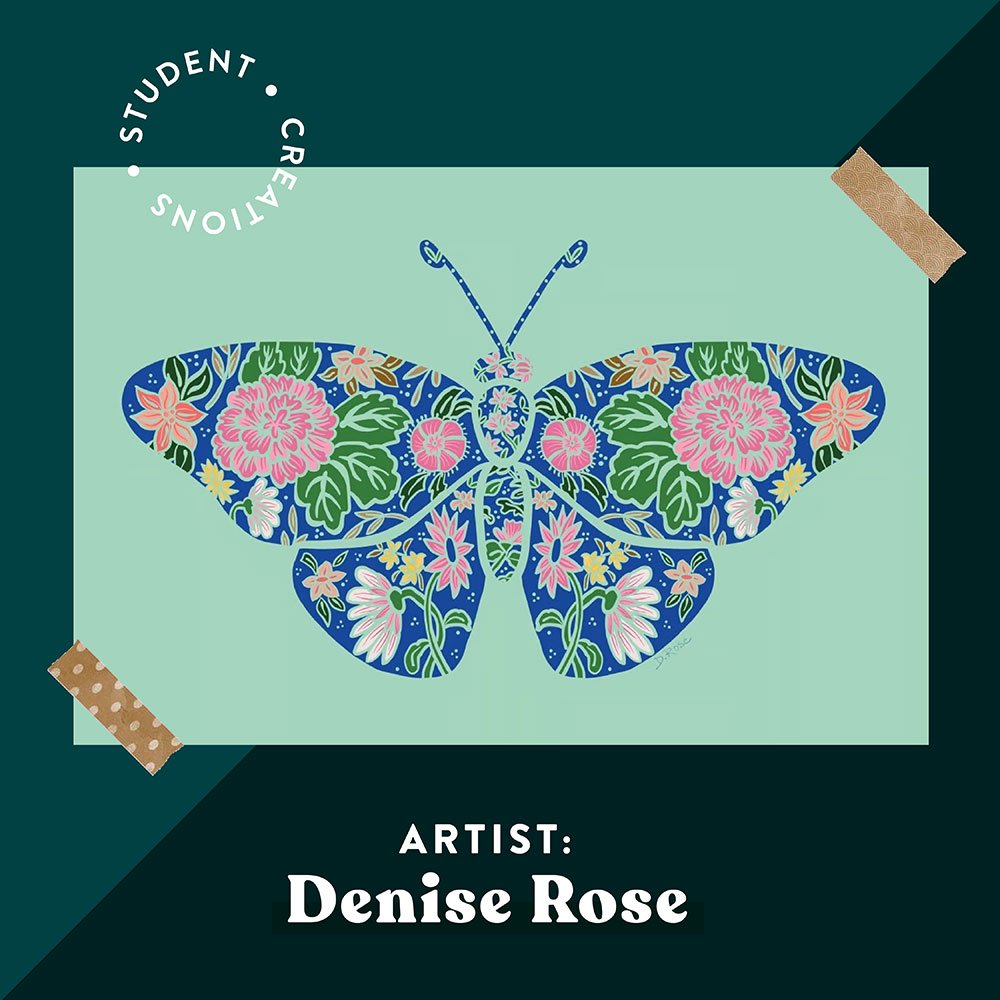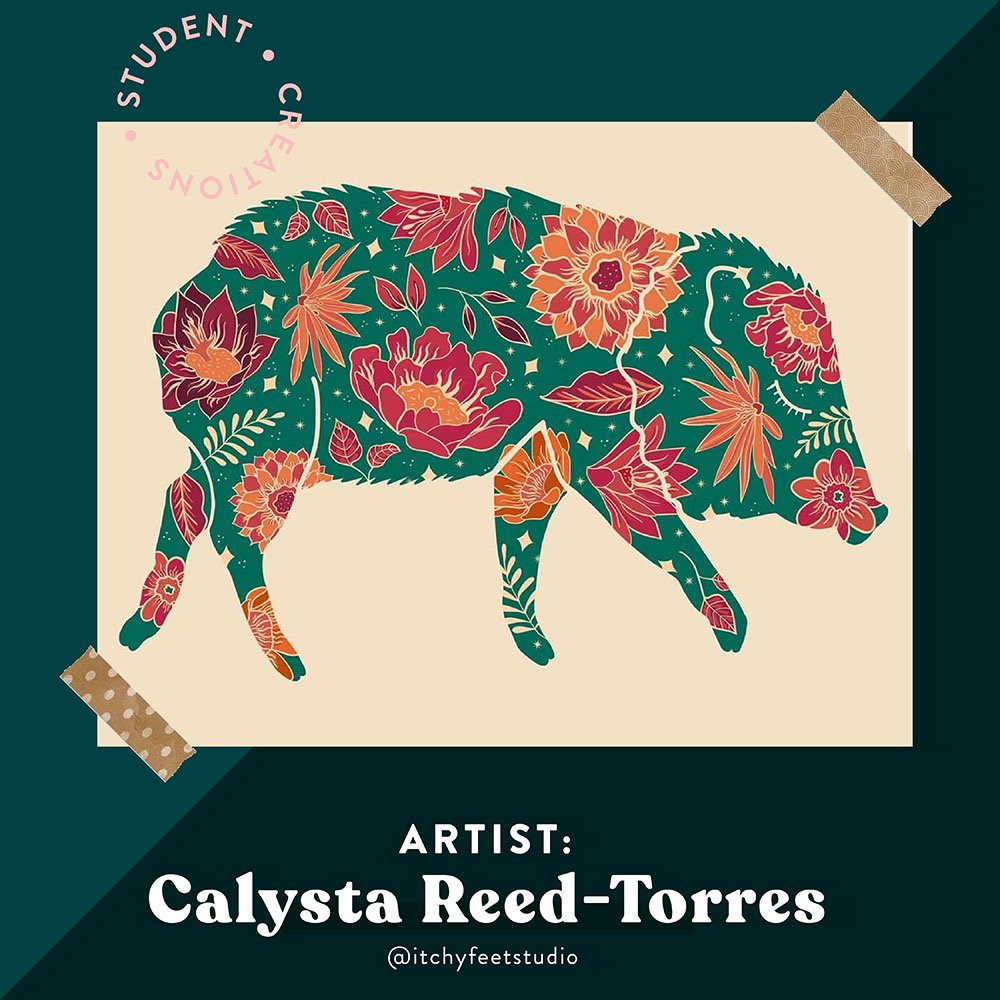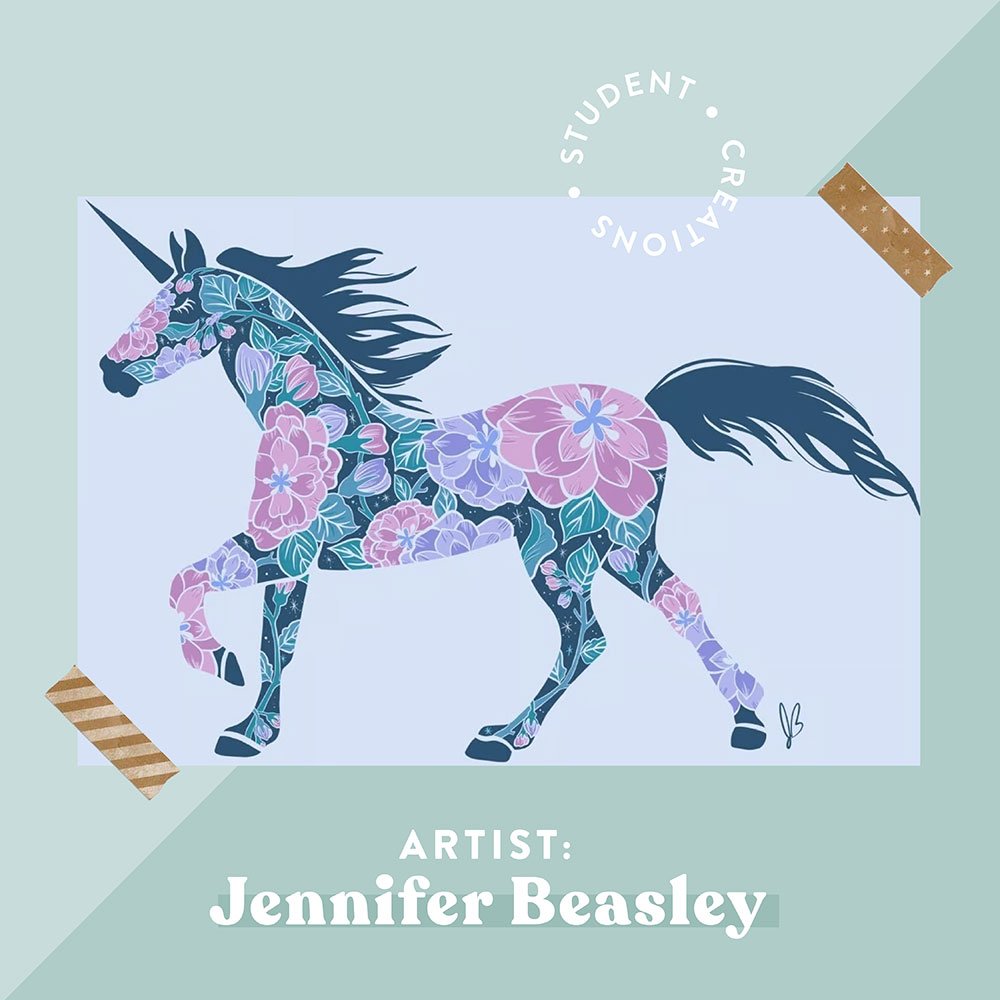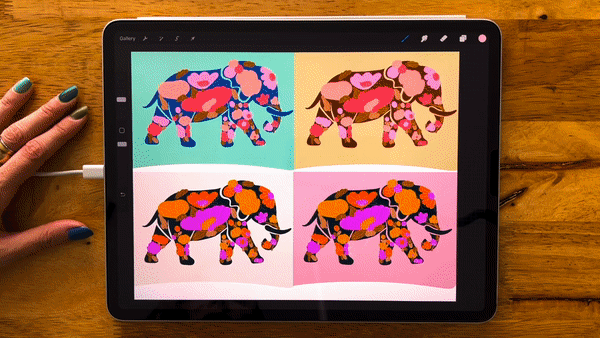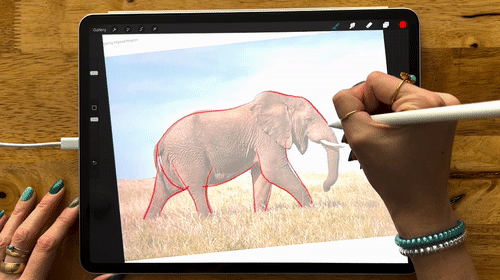Master Procreate and learn how to draw on-trend artwork on your iPad that will sell well!
Learn how to create stunning illustrations anytime, anywhere, with the flexibility and convenience of the Procreate app.
This class is all about enjoying the process of creating original artwork on your iPad without spending hours and hours on a single illustration. Plus, you’ll get a behind-the-scenes peek into my professional workflow in Procreate, from initial idea to final illustration.
By the end of this class, you’ll wind up with your very own vintage floral animal artwork + the knowledge to create more designs that can become best-sellers in your portfolio.
Your purchase is fully secured with a risk-free 14-day money back guarantee if you decide this class isn't a good fit for you.
My art went from screen:
…to actual products!
Drawing in Procreate looks so fun!
But many artists get stuck when it comes to actually sitting down to draw in the app.
Tell me if this sounds familiar:
❓ You’ve seen Procreate artists on social media, but you have no clue how they make it look so easy.
😵💫 You open up the Procreate app only to find yourself staring at a blank canvas wondering how to actually start.
💰 You want to create trending illustrations that will sell well but don’t feel comfortable putting together a compelling composition.
✍️ You want to enjoy the process of drawing in Procreate and create illustrations that you feel proud of.
I’ve heard from countless artists who say that they wish they could master Procreate, but feel overwhelmed by where to start.
Whether you feel you don’t have the time, don’t have the skills, don’t have good drawing ideas, or aren’t tech-savvy enough to create artwork in Procreate, you’re not alone.
Hi, I’m Cat! 👋 And once upon a time, I felt just like you. But now, I can say that Procreate has changed my life. Thanks to this program, I’ve been able to get my artwork into stores such as Target, Anthropologie, Urban Outfitters, HomeGoods, and more!
Procreate is such a powerful program for artists because it makes it so easy for you to create digital artwork that you can turn into a viable business.
Unfortunately, many artists get overwhelmed with Procreate. However, if you know your way around, you’ll get from pen and paper to stylus and screen really fast. And I’ll be there to guide your hand.
Introducing Floral Animal Silhouettes in Procreate!
This class will transform your confidence and walk you through everything you need to know to create gorgeous, professional illustrations in Procreate.
This class is a comprehensive walkthrough of my exact workflow as a professional artist: from idea, to sketch, to final illustration.
This class is broken down into bite-sized lessons so you’ll be able to follow along even if you’re a complete Procreate beginner.
You’ll learn how to:
Put together an on-trend concept that has the power to sell well
Plan a compelling composition
Create large-scale artwork even with strict layer limits
Choose an intriguing color palette
Make your illustration pop with texture and embellishments
Not only will you leave with a beautiful floral animal illustration, but you’ll also learn the skills needed to combine upcoming trends with your own personal art style.
When you’re finished, you’ll have a polished design that will elevate your portfolio with two of the most on-trend motifs today: animals & florals!
🐘 + 🌸 = 😊
Whether you’re just drawing for fun or your goal is to sell and license your artwork, this class has you covered!
At the end of this class, you’ll be amazed at how confident you feel using Procreate!
Procreate looks overwhelming. But I will hold your hand and walk you through the entire process step-by-step, so you’ll never feel confused about what to do.
You’ll learn why I’m taking each step so you’re not just copying a tutorial – you’re learning the skills you need to create your own original artwork in Procreate.
Get this course for only $65!
You’re protected with a risk-free 14-day money back guarantee.
Before I learned how to use Procreate, I would spend hours and hours on a single illustration.
Now, I’m able to create professional illustrations for my art licensing portfolio from my iPad in less than half the time it takes using other digital art software. (Plus, using a stylus to draw is waaaaay more intuitive than clicking a mouse!)
Plus, when you create digital illustrations, you can work from anywhere.
It could be your couch or a cool coworking space in Bali.
As a digital nomad, I get to work on professional illustrations like this one anywhere I can bring my iPad – my favorite cafe in Costa Rica, cruising in a plane at 30,000 feet, laying in a hammock, or even just alone in my studio before anyone else wakes up.
And you could do the same.
Start today with Floral Animal Silhouettes in Procreate, where you’ll learn the A to Z of creating professional digital illustrations that will sell well.
Get my class for only $65
Now, imagine this…
What it would feel like to have the freedom to create your own professional illustrations from anywhere you want?
And when inspiration strikes, you pull out your iPad with excitement to start drawing!
And because you know how to draw high-quality illustrations in Procreate, you now possess the kind of skill that has allowed countless artists to easily increase their income.
When you know how to draw in Procreate, you can earn income by:
Uploading your art to print-on-demand websites.
Licensing on a professional level, just like I have.
Creating custom commissions for paying clients.
You could have so much fun growing your portfolio, drawing gorgeous illustrations and creating on-trend artwork.
So, if you’ve been putting off your art goals, stop right now.
With Procreate, you don’t need hours and hours tinkering in your art studio. You can go from idea to commercially-viable artwork in just a few hours.
Get the Procreate skills to help you create top-selling illustrations where and when it’s convenient for you!
Here’s what you could be creating in Floral Animal Silhouettes:
Check out these gorgeous student projects! Each artist below created their project after completing Floral Animal Silhouettes in Procreate. ☺
Student Testimonials
Hear what my Floral Animal Silhouettes in Procreate students are saying about the class!
“This was a wonderful class! I thought it was beautiful and Cat is a great teacher. Some classes are so difficult to follow and your end product doesn’t look good at all. This is NOT that kind of class! By following along, you truly end up with a gorgeous, finished artwork!” – JL G.
Here’s what JL created after taking my class:
“Awesome class. I learned so much and feel like my skill sets jumped ahead in a huge way. More Procreate classes please, Cat! You’re a terrific instructor. Thanks!” – Cristina H.
Here’s what Cristina created after taking my class:
“Wonderful class! Cat is very engaging and helpful, and her methods are informative and inspirational. It's easy to want to create digital art, but figuring out how is daunting! Cat is making it easy for me to learn, progress and figure out my own style.” – Andrea M.
Here’s what Andrea created after taking my class:
“Cat is so very generous with her resources and tips, teaching Procreate helpful hints along the way. I enjoyed using my own reference photos for this class and can’t wait to create more animal silhouettes!”
- Koryn H.
“Absolutely adored this class. Cat is the best teacher that I’ve experienced for beginners. She’s thoroughly engaging and repeats steps to ensure the information sinks in. This class is both fun and full of useful tips. Can’t wait to take another class with Cat!”
- Sheree P.
“This class was so detailed! The skills you can learn from Cat are amazing. I would 100% recommend this class. Cat will leave you feeling like a true superstar! Thank you so much Cat, I had such an amazing time doing this class.”
- Jade R.
“Cat outdid herself again! This was such an amazing class! I’ve taken all of her Procreate classes, yet she continues to provide new tips and tricks while building on foundational skills. I finally mastered the select and invert action thanks to this class.”
- Katie V.
“Cat is such a great teacher. She explains everything so well with no steps skipped. She appears to be invested in her students’ advancement. I’ve taken quite a few online classes, but I always look forward to one of Cat’s because I know it’s going to be time we’ll spent and you’ll come away with a great set of skills.”
- Sheverley C. M.
“This is a great class! I learned a lot of nifty new Procreate tips, and created a pretty piece of art with them. Cat is a great teacher, and also has a lot of good advice on how to both create art and how to market it. I'm always happy when she posts a new class, because I know I'll be getting better as an artist as a result!”
- Sandra S.
“I have thoroughly enjoyed all of Cat's classes and this one was no exception. She always does an excellent job walking you through things step by step making it easier to achieve results that you are really happy with. I had a blast making my first floral animal silhouette and can't wait to do more!”
- Danelle K.
“Loved taking this class, I always enjoy seeing the ways Cat utilizes Procreate and I always feel like I discover something new!”
- Justine J.
Meet Your Teacher!
I avoided Procreate for years because I was hesitant about the learning curve. In 2019, curiosity prevailed: I downloaded the app and dove in headfirst. Turns out, learning how to use Procreate was waaaay easier than I thought. (And pretty fun, too!)
Procreate is like having an entire art studio on your iPad. My art style and design portfolio have both bloomed in the years since. I’ve created hundreds of illustrations in Procreate and it’s opened up so many opportunities for me as a professional illustrator. My Procreate artwork is now sold in Target, Urban Outfitters, HomeGoods, and more!
I hope you’ll join me inside the class to draw gorgeous artwork and learn how to use Procreate to create opportunities in your own art business! You’ve got this. 💪
Who this class is for:
Complete beginners: This class is for all levels, so if you’ve never used Procreate before, you’re going to be able to follow along just fine and create an awesome illustration.
Experienced illustrators: If you’re already a Procreate pro, you’re going to get my best tips & tricks for creating professional-level illustrations.
Plus, this class is packed with insider resources and shortcuts. The idea here is that we’re going back to basics with a few fresh ideas.
What you’ll learn:
Shortcuts for navigating the Procreate app with ease
Professional illustration & composition techniques
How to add texture & shading in Procreate
How to create high-quality art within the strict layer limits in Procreate
Professional advice for a career in art licensing and surface design
How to save time & recolor artwork with ease
How to key into upcoming trends to boost your sales
You’ll learn as you draw, step-by-step!
Step 1: Outline the Animal
When it comes to drawing, I love using reference photos to assist me! After all, it can be pretty daunting to look at a blank screen and decide what/how to draw. Even if you’re not super confident with your drawing skills, you can use reference photos to literally trace and refine.
Reference photos are great for helping you with that starting point. So that’s exactly how we’re going to begin the class! You’ll learn exactly how to find reference photos online and then use them as starting point with your sketch.
Step 2: Sketch the Flowers
Just like we did with the animal silhouette, you’ll learn how to use reference photos to give you a head start with your floral embellishments.
You’ll learn where to go to find public-domain, copyright-free, vintage art history reference photos of botanical artwork that you can use as a reference for your floral fills.
Then, you’ll learn how to reposition and resize your reference photos to make your sketch simple and easy!
Step 3: Outline the Sketch
This is the super relaxing part. Once your sketch is finalized, you’ll learn how to use an outline brush (one of the class freebies) to refine your sketch.
We’ll focus on brush control– you’ll learn how to achieve a variety of thick and thin brushstrokes by alternating the pressure you apply to the screen.
Step 4: Fill in the Florals
Once you’ve finished the outline, it’s time to start to start dropping in color to fill in the floral embellishments. Just like drawing those outlines, I also find this part incredibly relaxing. It reminds me of coloring books– meditative and calming.
Step 5: Infuse Glittery Embellishments
Let’s add some glam into our artwork! Infusing glitter and metallic accents is one of the coolest ways to infuse more elegance and visual intrigue right into your illustration!
In this lesson, you’ll learn how to create some truly stunning and elegant versions of your final artwork. As a bonus for enrolling in this, one of the freebies you’ll receive is a high-res metallic glitter texture.
Step 6: Explore Color Palettes
Once you’ve finalized your illustration, it’s time to take it to the next level: you’ll play around with color and create some fabulous color alts out of your existing illustration!
You’ll learn four methods for creating some diverse and on-trend color versions. This is a huge component of art licensing and print-on-demand. Instead of just uploading one design to a POD site like Society6 or Redbubble, you can have five or ten more designs to sell online just by creating new color palettes. This is a great strategy for increasing your chances of getting designs sold.
Plus, you’ll score $102 in class bonuses– for free!
As a thank you for enrolling in Floral Animal Silhouettes in Procreate, you’ll get a a stack of awesome bonuses worth $102 as a special gift from me.
Throughout the class, I’ll show you exactly how to use these premium assets in your workflow.
Sign up & get these value-packed bonuses:
🖌️ 1 Procreate brush:
I custom-created this outline inker brush myself for my own artwork. Now, I’m sharing it with you! $22 included!
✨ 1 high-res metallic glitter texture:
It’s prepped just for this class, so it’ll fit perfectly into your canvas: $40 included!
🎨 8 on-trend color palettes:
Both as Procreate Swatches and JPEGs: $40 included!
Total value = $102 included!
Special perk for my students:
These class bonuses all come with a commercial license & are royalty-free, so you can use these assets on both personal and commercial work. No attribution needed!
☺ ☺ ☺
Total bonus value = $102 included in your purchase when you register today!
Your purchase is fully secured with a risk-free 14-day money back guarantee.
Ready to create your own stunning artwork in Procreate?
Here’s what’s included:
✶ Video Lessons: ✶
19 bite-sized video lessons
3 hours 36 minutes of learning
✶ 100% Self-Paced: ✶
Watch the videos on your own schedule.
No subscription fees.
✶ Lifetime Access: ✶
Unlimited access, so you can reference the course as much as you need.
✶ Class Bonuses: ✶
🖌️ 1 Procreate brush: $22 included!
🎨 8 on-trend color palettes: $40 included!
✨ 1 high-res metallic glitter texture: $40 included!
🍒 And the cherry on top: These class bonuses come with a commercial license & are royalty-free, so you can use these assets on both personal and commercial work. No attribution needed!
100% Risk-Free Guarantee:
Your purchase is fully secured with a risk-free 14-day money back guarantee if you decide the class isn't a good fit for you.
$65 one-time payment
Your purchase is fully secured with a risk-free 14-day money back guarantee.
Here’s a reminder of what’s included in the class:
100% Self-Paced
Life is busy and our free time is precious. This class is entirely safe-paced, which means you can watch the class videos on your own schedule. No need to rush! Plus, you can keep coming back as long as you’d like.
Lifetime Access
When you purchase this class directly from me, you’ll gain unlimited access. This means you can reference the course as much as you need– you’ll have access for life. No need to worry about subscription fees.
Questions Answered
What happens if you run into a snag and need some help? Beneath each video lesson is a discussion thread. This is where I personally answer any questions you have as you progress through the class.
100% Risk-Free Guarantee
Your purchase is fully secured with a risk-free 14-day money back guarantee if you decide this class isn't a good fit for you. Simply put, if you’re not satisfied, I will refund your money.
Have questions? I’ve got answers!
-
I’ve got you covered! This class covers all the basics of this incredibly powerful drawing app. The best part? You’re not going to be bored out of your mind listening to a tedious explanation of every interface button. *yawn*
Instead, you’ll learn by doing. (After all– we’re creative people and that’s our favorite way to learn!)
You’ll follow with me along step-by-step as we set up our canvas, sketch the composition, explore color, and infuse texture. This class is packed with “ah-ha!” moments.
By the time you finish, you’ll not only be comfortable creating more Procreate artwork, but you’ll be excited to fill up your Procreate gallery with tons of new artwork!
-
This class is for all levels, so if you’ve never used Procreate before, you’re going to be able to follow along just fine and create some awesome illustrations!
And if you’re already a Procreate pro, you’re going to get my best tips & tricks for creating professional-level illustrations.
Plus, this class is packed with insider resources and shortcuts. The idea here is that we’re going back to basics with a few fresh ideas.
-
You’ll need an iPad and the drawing app, Procreate. I also use an Apple Pencil because it feels more natural when I’m drawing. However, if you don’t have a stylus –no problem– you can also just use your finger.
-
When it comes to drawing, I love using reference photos to assist me! After all, it can be pretty daunting to look at a blank screen and decide what/how to draw.
Even if you’re not super confident with your drawing skills, you can use reference photos to literally trace and refine.
Reference photos are great for helping you with that starting point. So that’s exactly how we’re going to begin the class!
You’ll learn exactly how to find reference photos online and then use them as starting point with your sketch.
-
Short answer: Yes!
My licensing portfolio contains a bunch of different mediums: Procreate, watercolor, acrylic, India ink, Illustrator, etc. So far, in my career in art licensing, I've never run into an issue with a client who couldn't accept my files because of their format.
Instead, the biggest factor is the canvas size & DPI of your artwork. If it's too small to print on products, it won't be a viable design to license.
That's why I create my Procreate illustration on the largest canvas size available for my model of iPad in Procreate. For rasterized artwork like this, bigger art = more opportunities.
And don’t worry– I’ll be covering all this in the class as well!
-
Floral Animal Silhouettes in Procreate costs a one-time payment of $65. Once you purchase this class from me, you own it for life.
-
When you purchase Floral Animal Silhouettes in Procreate directly from me, you’ll gain unlimited access. This means you can reference the course as much as you need– you’ll have access for life. No need to worry about subscription fees.
This class is also 100% Self-Paced.
Life is busy and our free time is precious. This class is entirely safe-paced, which means you can watch the class videos on your own schedule. No need to rush! Plus, you can keep coming back as long as you’d like.
-
When you purchase Floral Animal Silhouettes in Procreate directly from me, your purchase is fully secured with a risk-free 100% money-back guarantee if you decide this class isn't a good fit for you.
Just send me an email within the first 14 days of your purchase and I will refund you every dollar. No hard feelings.
-
Yep! If you’re a Skillshare member, you can access this class on Skillshare.
-
Shoot me an email at hello@catcoq.com and I’ll get back to you as soon as I can!
Are you still wondering if this class is right for you?
Well, here’s an easy way to figure it out:
❌ It’s time to ditch…
Fearing the blank page and feeling uncertain of how to start
Time constraints holding you back from creating beautiful artwork
Endlessly copying tutorials only to forget the skills they taught
Feeling like you’re constantly battling the Procreate app instead of letting it work for you
Letting a lack of knowledge keep you from following your art dreams
✅ And get ready to…
Feel 100% confident navigating the Procreate app
Easily bring your original illustration ideas to life
Create professional illustrations faster than ever before
Make artwork that will sell well
Streamline your workflow so creating new art is effortless
And most importantly… have fun drawing in Procreate!
Get this class for only $65
Your purchase is fully secured with a risk-free 14-day money back guarantee if you decide this class isn't a good fit for you.