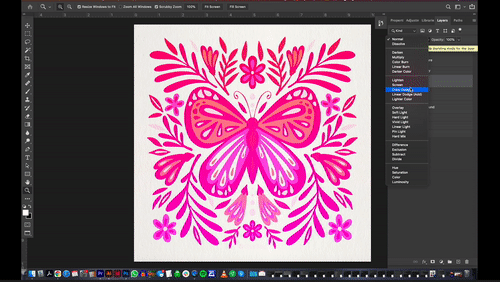Cultivating Color: Vary Palettes in Original Art & Grow Your Portfolio
Learn how to duplicate your original artwork into a variety of brand new color schemes. (Without re-drawing anything!)
With just a few clicks, you can turn one piece of artwork into an assortment of color palettes! You’ll learn step-by-step how to transform your artwork into a flourishing collection of color variations using a few simple tools in Adobe Photoshop.
Skill Level Required:
All levels
Number of Students:
3,233
Class Length:
2 hours 56 mins
2 Enrollment Options:
One-Time Purchase:
Get lifetime access to this course with the one-time purchase option. No subscription fees. 100% self-paced, so you can watch the pre-recorded videos on your own schedule.
$65
This class is broken down into two parts:
Part 1: Learning Color Schemes
In this first portion of the class, we’ll be going over color tips: how to combine colors into palettes, what’s working, what not working, and how that directly applies to your artwork.
Part 2: Creating Color Alterations
The second half of this class will be taking this knowledge and using it on a hands-on basis to turn one design into a variety of color options. So, let’s go ahead and dive into my best tips for all things color!
Your Class Projects:
Throughout the class, you’ll learn how to create a variety of color alts from one single piece of artwork. You’ll learn every step of the way.
Palette 1: Dark Background
We’ll start with the simplest adjustment you can make: changing the background from light to dark.
Palette 2: Adjusting Color Balance
Next up, you’ll learn how to use the Color Balance menu to see how color changes look in real-time.
Palette 3: Ombré Gradient
Ombré effects are on trend and can be a great solution to adding more depth and intrigue to flat colors.
Palette 4: Infusing Metallic Accents
Adding metallic gold accents is one of the most-requested tutorials I get asked about. You’ll learn my exact process, step-by-step. (Plus, you’ll receive free metallic textures as a class bonus!)
Palette 5: Limited Color Palette
Monochrome and limited palettes can feel sophisticated and polished. You’ll learn techniques for creating a refined, limited palette.
Palette 6: Spot-Adjusting Colors
I love finding color inspo on Pinterest. You’ll learn how to pull colors from existing palettes (like images you find online) and infuse those colors into your own artwork.
There is a strategy behind choosing color palettes that sell well.
More color options = more sales opportunities! For every illustration I make, I create five to ten different color variations out of the original artwork. This means I’m exponentially increasing my opportunities for art sales.
Regardless of your artistic medium – watercolor, digital art, acrylics – color is an integral part of creating artwork that is a commercial success.
Color is one of the core components of creating vibrant, memorable art.
By the end of this class, you’ll have the skills to turn your art portfolio into a flourishing collection of vibrant hues!
By the end of the class, you’ll:
Have a solid understanding of color theory
Have the ability to create multiple colorways out of one piece of artwork
Learn key strategies to adjust color in Photoshop
Have the skillset to identify on-trend colors
Have confidence to create your own custom palettes
Who this class is for:
Anyone who struggles with choosing the right colors for your artwork
Artists who want to learn how to duplicate their artwork into more palettes
Creatives who want to amp up their color skillset
Anyone interested in selling their art through print-on-demand sites like Society6
Plus, class bonuses!
As a thank you for enrolling in the class you’ll get a few freebies as a gift from me! You’ll score:
A color worksheet to practice creating custom color palettes from found imagery.
A high-res paper texture
Eight high-res metallic textures to infuse into your own artwork!
Student Testimonials
Hear what my Cultivating Color students are saying about the class!
“I feel I have some confidence with Photoshop after taking this class. This class taught me exactly what I needed to learn to digitally elevate my artwork and I could not be more excited to continue practicing. Thank you, Cat!”
- Caroline P.
“This is my first class ever and it was great! Cat explained everything in specific details and I understood it all!”
- Gabriella R.
“Another awesome class by Cat! I've been wanting to learn to use metallics in my watercolor designs FOREVER and I can finally do it thanks to this class! If Cat was a university professor, her course would always be full”
- Keila D.
“Thanks a lot for this class. The instructions are so clear and everything is explained step by step that, students who's photoshop knowledge is only basic, can follow along easily.”
- Christine A.
“This class is absolutely amazing! I followed Cat and managed to repeat all the steps for all the techniques she showed! It will help me tremendously with Print on demand websites and my works presentation!”
- Elizaveta R.
“Thank you Cat for another fabulous class! Always so clear and easy to understand even when it gets tricky. Looking forward to giving it a go!”
- Karen H.
Meet Your Teacher!
Photoshop has opened up so many opportunities for me as a professional illustrator. I hope you’ll join me inside the class to learn how to use Photoshop to create opportunities in your own art business!
–Cat Coquillette
Two Enrollment Options:
One-Time Purchase:
Get lifetime access to this course with the one-time purchase option. No subscription fees. 100% self-paced, so you can watch the pre-recorded videos on your own schedule.
$65
More CatCoq Classes:
Seamless Patterns in Photoshop: Surface Design with Hand-Painted Artwork
Want to learn how to turn your hand-painted artwork into seamless patterns in Adobe Photoshop? In this class, you’ll learn the full process, from watercolor painting to arranging your pattern on your computer, so you can sell your designs online.
Digitize Your Art to Sell Online: Prep Your Paintings for Print-On-Demand
Are you interested in selling your hand-painted or hand-drawn illustrations online? In this class, you’re going to learn the step-by-step process of digitizing and enhancing your analogue artwork specifically for print-on-demand sales like Society6 and Spoonflower.
Paint Botanical Watercolors with a Modern Twist
In this class, you’ll create four distinct watercolor paintings using modern watercolor painting techniques. During each project, you’ll learn specific skills to help you fine-tune your painting skills and learn what makes watercolor such a unique medium.
Draw Floral Animal Silhouettes in Procreate
Pick your favorite animal and learn how to draw it on your iPad with vintage floral embellishments! This Procreate class is for all levels, from beginner to professional. You’ll learn step-by-step how to illustrate a custom animal silhouette filled with hand-drawn flowers. This is a comprehensive Procreate course packed with tips and tricks to optimize your creative workflow.
Discover Profitable Design Trends Before Anyone Else
Are you ready to create artwork and designs that will become insanely popular and earn you passive income for months or years to come?
Procreate for Beginners
What if you could learn one of the fastest and simplest ways to create professional and sellable artwork using Procreate? By the end of this class, you’ll have the skills to do exactly that. This is a comprehensive, all-in-one Procreate course. You’ll create five cool illustrations, each lesson focusing on a core skill in Procreate.