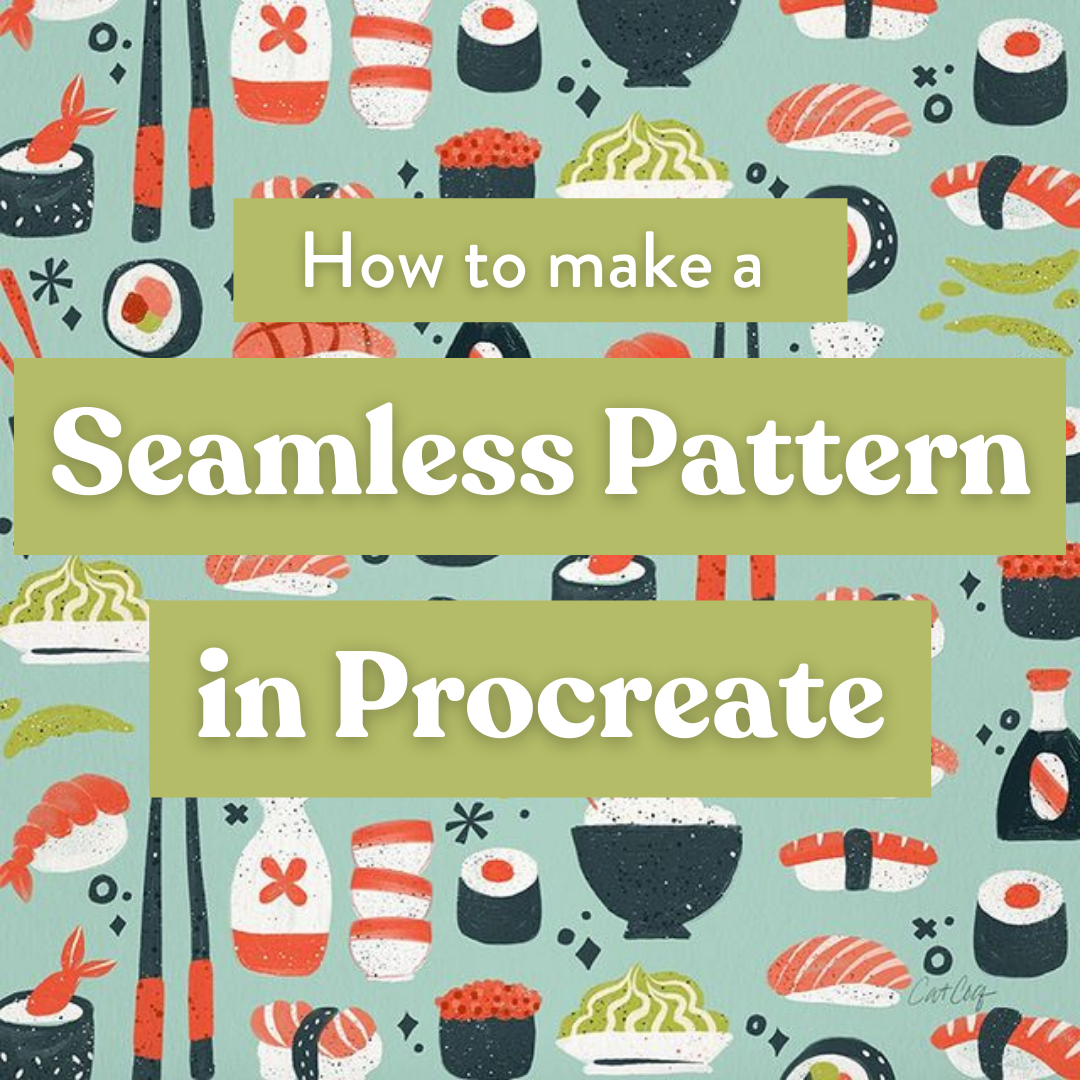How to Create Assets for a Seamless Pattern
Knowing how to create a seamless pattern is a highly desirable skill in the art licensing world. If you want to sell your art on sites like Spoonflower, Society6, or Redbubble, knowing how to create a seamless pattern is crucial.
Learning how to create patterns will open up so many doors for your creative business. If you want to start earning an income with your artwork, this surface design skill is a must. In this tutorial, I will walk you through the foundation for creating any seamless pattern - drawing the assets or the elements that make up the pattern.
This might seem like a simple part of the process, but there are a few best practices you can follow to make sure that your seamless pattern looks professional. Whether you're an established surface designer or a beginner to the whole process these quick tips will help you take your repeat patterns to the next level.
If you already have some illustrated elements created and are ready to jump to learning how to create a seamless pattern, check out my tutorials for how to make a pattern in Photoshop or in Procreate.
When it comes to choosing how to draw your assets, there are three types of patterns to consider - simple, geometric, and seamless patterns.
Creating Assets for Simple Patterns:
Simple patterns are just what they sound like - a basic pattern that repeats a single element multiple times.
When creating assets for this type of pattern, the options are endless. I turn almost every piece in my portfolio into a seamless pattern and this has been a great way to expand my portfolio and repurpose singular motifs onto a wider range of products.
I would encourage you not to limit yourself when thinking about creating simple patterns. Go through your existing portfolio and see what pieces would look great as a pattern. The results might surprise you! To learn how to digitize your existing artwork and turn it into a pattern, check out this blog tutorial that will walk you through the process step-by-step!
Creating Assets for Geometric Patterns:
Geometric patterns are patterns made of a series of shapes. Geometric patterns typically are very symmetrical and contain shapes that are all around the same size.
There is a lot of room for creativity when it comes to creating a geometric pattern, but my general rule of thumb when creating these is to make sure that the shapes I'm using are roughly the same size.
If you want to learn more about creating a geometric pattern, check out my class, Modern Patterns From Sketch To Screen.
Creating Assets for a Seamless Pattern:
Seamless patterns are the most fluid of the three pattern types. What makes a seamless pattern so special is that it is comprised of different sized elements that fit together in a way that allows the pattern to repeat endlessly.
When I'm conceptualizing a seamless pattern, I start by thinking through what the main motif for the pattern will be. The options are endless when it comes to choosing a seamless pattern motif. You can draw your inspiration from anywhere! Themes that tend to sell well with seamless patterns are florals, botanicals, tropical motifs, and anything that is currently on-trend. If you're feeling stuck wondering where to start with your seamless pattern elements, I'd recommend starting with a floral design since it is one of the most iconic motifs for seamless patterns.
As I've grown as a surface designer, I've found that there are a few different types of elements that work best in seamless patterns - the hero elements and the detail filler elements.
Hero Elements:
The hero elements are the largest parts of your design. I generally create two to four main hero elements depending on the design. Since these elements are the stars of your pattern, you want to make sure that they clearly communicate your main motif. Take this mushroom pattern for example. The hero images are the four largest mushrooms that are spaced throughout the pattern. They each have some variation to them to give the piece more visual interest but they are cohesive enough that the message is loud and clear that this pattern is all about mushrooms.
Detail Filler:
Though the hero elements are the largest, the detail that goes in between the hero images is just as important when it comes to pattern composition. Unless it's really intentional, you generally don't want large gaps of negative space in a seamless pattern. This is where the detail filler comes in. These elements are there to fill in the gaps between the larger hero elements to make sure that your pattern looks cohesive.
I use two types of detail filler in my seamless patterns - secondary elements and abstract details.
The secondary elements are mid-sized illustrations that are still related to the overall theme of your pattern. The goal is for these elements to fill up the whitespace between the hero elements while still communicating the theme of your pattern. In the mushroom example, I've used mid-sized mushrooms as the secondary elements.
Another example of using secondary elements is this seashell pattern. The hero elements are all large shells, but I've included some secondary illustrations of starfish and coral to give the pattern some variation while staying true to the theme of the illustration.
The final elements you'll want to create are some abstract detail shapes. There are going to be areas of the illustration where a secondary element may not fit, but the space still needs a little something there to tie it all together. That's where these shapes come in. In my mushroom pattern example, I used x's and some abstract teardrop shapes. You can draw whatever shapes you like for these filler details, just make sure that they flow with the main theme of your pattern.
Hero elements, secondary details, and abstract shapes have become my go-to formula when illustrating elements for seamless patterns. I hope that this has given you more of a framework to help you in creating your own seamless pattern elements!
Learn More About Seamless Patterns
If you want to dive deeper into pattern making, I would encourage you to check out my blog posts on how to create a seamless pattern in Photoshop or how to create a seamless pattern in Procreate. These are great jumping-off points for learning more about how to create a seamless pattern. If you're serious about making an income from your artwork and learning more about the world of surface design, I'd love to have you inside one of my full-length classes in both Procreate and Photoshop that go through the pattern-making process in depth.
This class is a step by step guide to creating a seamless pattern in Photoshop from sketch to screen.
Learn how to digitize your hand done artwork and turn it into a digital pattern in this comprehensive class.
Love the iPad app Procreate? You’ll love this class that walks through the process of creating a seamless pattern in Procreate.