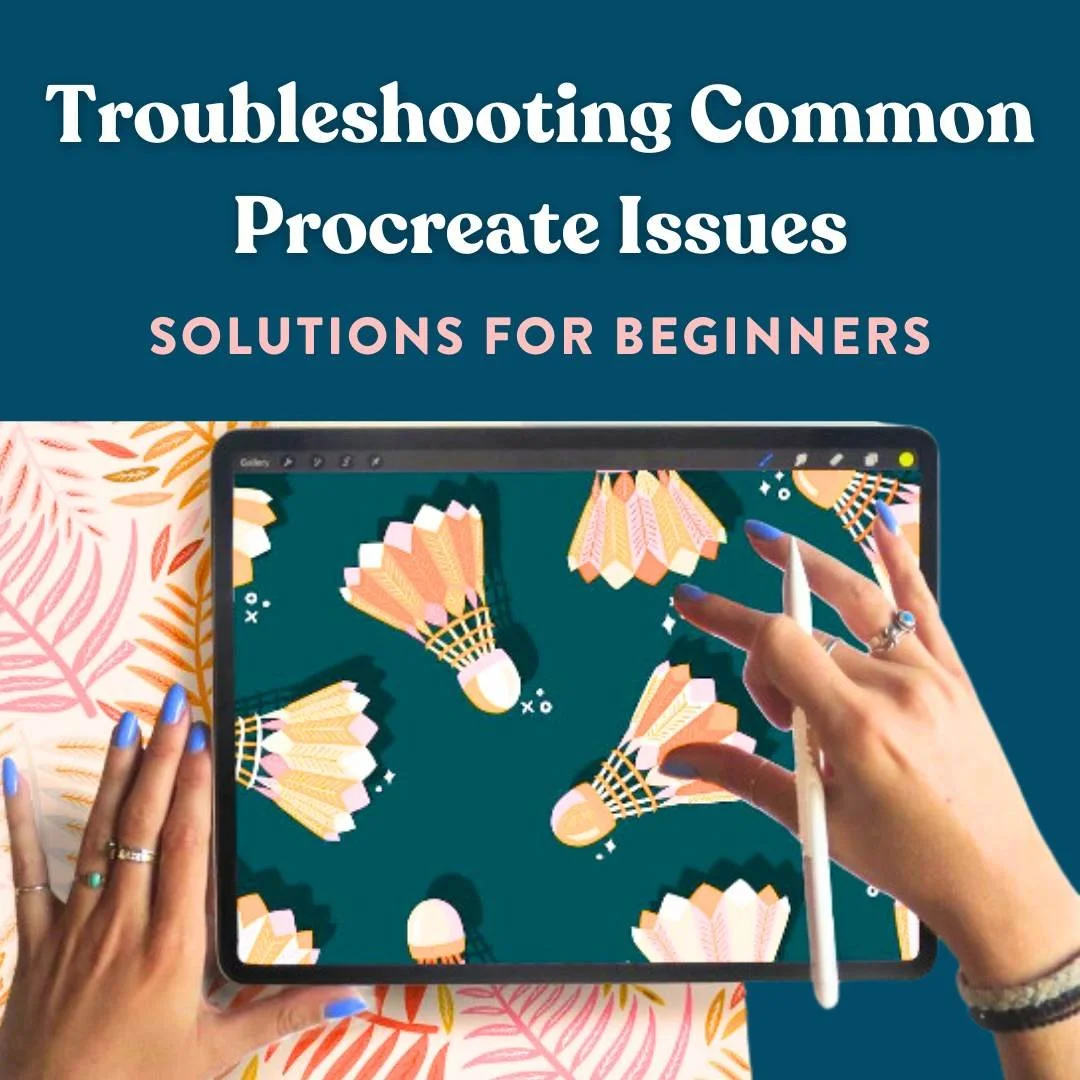Pet portraits are more than just drawings – they're cherished memories captured through your unique artistic voice. In this blog, we'll explore how to create captivating pet portraits using Procreate.
Read MoreIn this blog post, we'll explore some common problems faced by beginners in Procreate and provide simple solutions to help you overcome them.
Read MoreWhen you apply a Blending Mode, it essentially blends the two layers together so that they are more integrated. In this blog post, we'll explore the intricacies of mastering blending modes in Procreate, providing you with the knowledge to unlock your full creative potential.
Read MoreThe task of creating your artwork in a different color palette may sound like a tedious job, but Procreate comes to the rescue with a fantastic array of tools designed to make adjusting colors a breeze! In this blog post, we're about to embark on a colorful journey together in discovering the art of quickly adjusting the color of your illustrations in Procreate.
Read MoreProcreate has revolutionized digital art creation with its powerful tools and intuitive interface. One of its standout features is the ability to customize brushes, allowing artists to tailor their tools to their specific needs. Whether you're a seasoned artist or just starting, learning how to customize brushes in Procreate can significantly enhance your creative process.
Read MoreIn this blog post, we're going to unveil five Procreate features that are often overlooked by Procreate beginners. You’ll learn 5 simple Procreate techniques that will take you from beginner, to Procreate pro in no time!
Read MoreMetallic textures are just the design elements you need to add a little extra razzle dazzle, glam, and elegance to your artwork! In this blog, we're diving into how you can use metallic textures to make your artwork truly pop. So, grab your iPad, fire up Procreate, and let's get started!
Read MoreTropical leaves are great to have in your portfolio because they are huge sellers in the summer months along with florals and animals. In this step-by-step Procreate tutorial, you’ll learn how to draw Monstera Leaf in Procreate!
Read MoreIn this quick blog tutorial, I’ll walk through the process for creating a checkered repeat pattern in Procreate. If you’re familiar with Procreate and the concept of seamless patterns, then this tutorial is for you! You’ll learn a few quick steps to take to build a checkered pattern with ease.
Read MoreWhen it comes to sketching in Procreate, I love that you have so much flexibility! In this tutorial, you’ll learn two ways to use reference images in Procreate. You’ll learn how to place a reference image to the side of your canvas to reference as you freehand draw, and you’ll also learn how to sketch directly on top of a reference image. And bonus! I’ll share a tip for how to insert a photo in Procreate so that it doesn’t show up in your final illustration timelapse!
Read MoreIf you’ve ever downloaded Procreate brushes or color palettes, getting them from your downloads into the Procreate app can be a little confusing. If you’re wondering how to open assets like brushes or swatches in Procreate, I’ll walk you through the process step-by-step. It’s pretty simple once you get the hang of it!
Read MoreCreating high-resolution pieces can be a little tricky in Procreate since the larger your canvas size is, the fewer layers you get. I’ve come up with a few tricks in my Procreate workflow to help with this. Instead of starting out with a large canvas and limited layers, I start my initial sketch on a smaller canvas so I can have the flexibility of multiple layers. Here’s a peek into my process for working with different canvas sizes in Procreate!
Read MoreIn this tutorial, I’ll be sharing how I sketch animals from a reference photo. I like to simplify complex animal motifs so that they are still recognizable as the animal, but have a more artistic look that is in line with my modern style. This tutorial is for all levels, whether you’re a beginner who is just learning how to draw or an advanced artist looking to hone your animal illustration skills!
Read MoreOne of the concerns that I hear a lot from Procreate beginners is that they don’t know what to draw in Procreate. The Procreate iPad app is such a fabulous tool, but it can feel a little overwhelming to know where to start. If you’re looking for Procreate drawing ideas, you’ve come to the right place! In this post, I’ll share six different drawing ideas that you can come back to again and again any time you’re feeling stuck wondering what to draw in Procreate.
Read MoreDrawing on your iPad with Procreate is such a fun way to create art, but if you’re new to the medium it can feel a little daunting. If you’re a Procreate beginner this blog series will walk you through some different Procreate drawing ideas so you can get comfortable with the app! In this step-by-step Procreate tutorial, you’ll learn how to draw textured citrus fruit in Procreate!
Read MoreIn this tutorial, I will walk you through the foundation for creating any seamless pattern - drawing the assets or the elements that make up the pattern. This might seem like a simple part of the process, but there are a few best practices you can follow to make sure that your seamless pattern looks professional. Whether you're an established surface designer or a beginner to the whole process these quick tips will help you take your repeat patterns to the next level.
Read MoreI often get asked what the best Procreate brushes are for surface designers, so in this post, I'm going to share some of my favorites! Some of these are the free Procreate brushes that come built-in with the Procreate app, and some are custom brushes. You can get a free download of all of these recommended brushes if you're enrolled as a student in my Procreate Skillshare classes!
Read MoreDrawing in Procreate has become one of my favorite ways to create artwork. In this Procreate tutorial, I'll share my top tip for making perfectly symmetrical illustrations in Procreate.
Read More