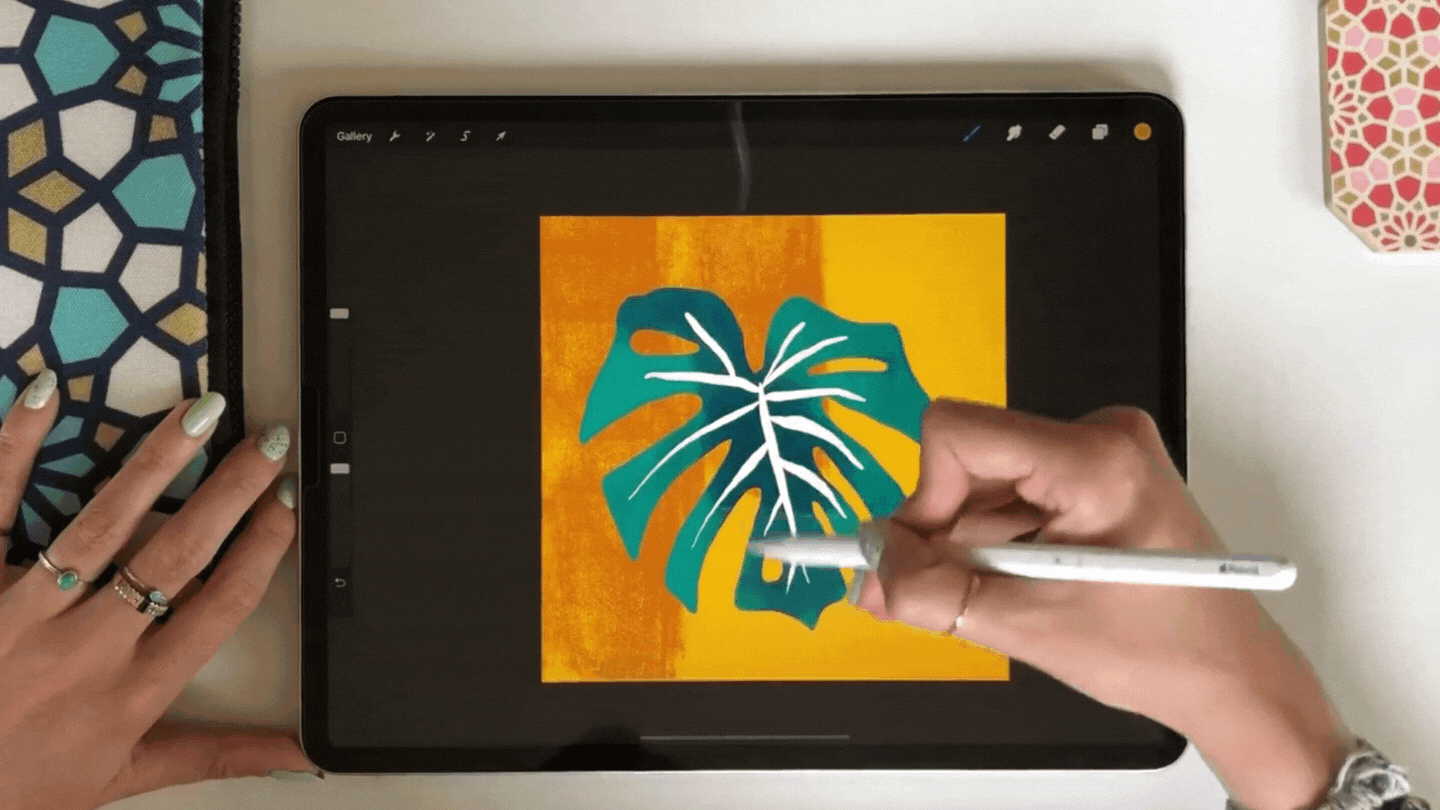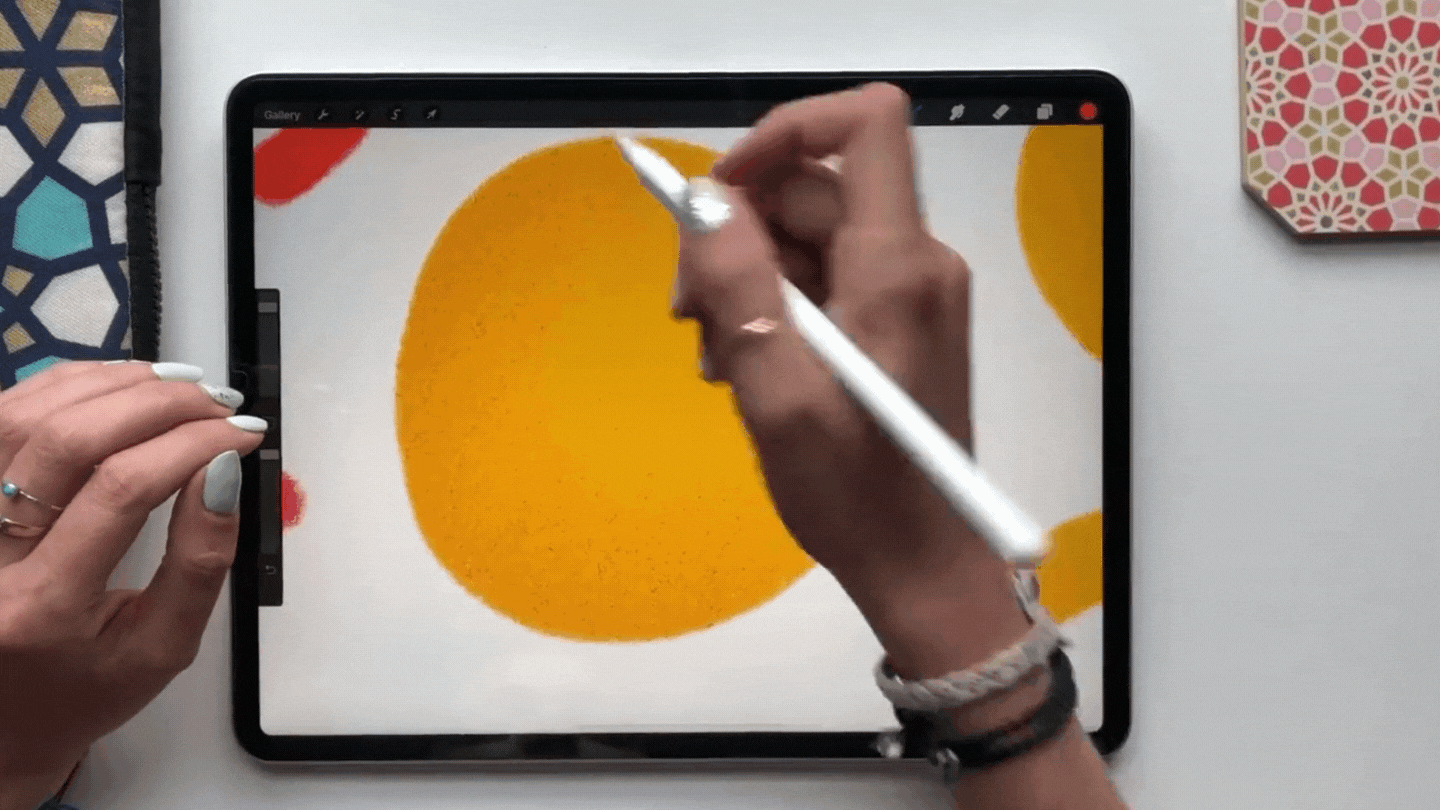My 10 Favorite Procreate Brushes
I often get asked what the best Procreate brushes are for surface designers, so in this post, I'm going to share some of my favorites! Some of these are the free Procreate brushes that come built-in with the Procreate app, and some are custom brushes. You can get a free download of all of these recommended brushes if you're enrolled as a student in my Procreate Skillshare classes! I'll include the information on how to download each brush below.
Sketching Brushes
First, let's talk about sketching brushes. I always start my Procreate illustrations with a sketch, even if it's a super rough one.
1) Peppermint
Peppermint is a free Procreate brush that is built into the app. You can find it in the "Sketching" section of the brush library. This is my favorite brush for sketching. I also prefer to sketch in bright red ink so it's easy to see.
2) Soft Pastel
Soft pastel might not seem like the most obvious choice for sketching, but it's one of my favorites to use when I'm sketching out hand lettering. This is another free brush that is built-in with the Procreate app. You can find it in the "Sketching" section of the brush library. I love using Soft Pastel because it is a mono-weight brush. This means that the line stays consistent no matter how much pressure you're using. This allows me to keep my letters similarly shaped and helps me to get a better idea of what the letterforms will look like when they're filled in.
Inking Brushes
Next up, we have inking brushes! This is the brush type that I use for the foundation of most of my illustrations.
3) Syrup
My favorite built-in inking brush is called Syrup. You can find it in your brush library in the "Inking" section. I love this brush because it has a crisp edge, but there is some flexibility with the line weight when you change the pressure as you're drawing. Unlike a monoline brush, Syrup gives you some variability in the weight while still keeping that clean edge of the line.
4) Crispy Inker
I absolutely love the brushes from True Grit Texture Supply, and one of my favorites is their inking brush called Crispy Inker. I use this brush when I want to get solid color with some texture at the edges. You can purchase this brush here or you can download it for free as a student of my class, Draw Animals in Procreate.
This brush is particularly great for illustrating animals as I demonstrate in the Skillshare class because it gives a fur-like texture to the edges of your illustration. And the best part? If you are new to Skillshare, you can enroll in the class for free when you sign up for a free trial and snag your free Procreate brush too!
5) Smooth Filler
I love to have some rough edges and texture in my brushwork, but when I'm looking for something a little more subtle than the texture of Crispy Inker, I grab one of my favorite brushes from Faber Co. called Smooth Filler. You can purchase the brush here or download it for free when you enroll in my Procreate class, Draw Your Dream Home in Procreate.
This is what a final illustration looks like when I use this brush as the main drawing brush.
6) Messy Monoline
The final inking brush is called Messy Monoline. This brush comes from Lisa Glanz and it has incredible texture. It's a monoline brush, meaning that it will stay the same weight no matter what pressure you use, but it has an amazing textured edge.
You can purchase the brush here. Lisa has also generously provided this brush (and others!) as a free gift when you enroll in my class, Seamless Patterns in Procreate. I love this brush for its ability to create unexpected texture and a hand-done look to digital illustrations in Procreate.
Texture Brushes:
If you've seen my Procreate illustrations or taken any of my Procreate classes, you know that I love texture. Texture has become a key part of my digital illustration style, and it is a great way to instantly take your illustrations to the next level. If you want to learn more about adding texture in Procreate, check out this blog post tutorial where I go into detail about how I use these brushes in my own artwork.
7) Build Up - Splatter
This texture brush really pops, and is bold addition to any illustration. I love how it elevates simple illustrations and adds a sense of playfulness. This is another brush from the amazing Lisa Glanz, and you can purchase it (plus a range of other incredible brushes) in her Instant Artist brush pack.
It also comes as a free download if you enroll in my class, Seamless Patterns in Procreate. Check out the splatter texture on the leaves of this floral illustration!
Before I added the splatter texture to this seamless pattern, the illustration was falling kind of flat. After adding the texture it was so much more interesting and exciting. I love having brushes like this in my back pocket to spice up my designs.
8) Gouache Soft Grain
This is my go-to brush for adding texture to my illustrations. My friend and fellow artist, Maja Faber suggested that I try it out so I could share it with my Skillshare students, and I was instantly hooked. This brush came as a surprise to me, but now I use it all the time when I need to add texture to an illustration. You can purchase this brush and an assortment of incredible gouache brushes here, or grab it as a free gift when you enroll in my class, Draw Your Dream Home in Procreate.
9) Roasted Stamp
I typically finish all of my illustrations off with a paper texture background, but if I ever want to try something different for a background texture, I love this Roasted Stamp from Lisa Glanz. It comes with a bunch of other rich texture brushes as part of Lisa's Delicious Texture brush pack. It's also one of the free downloads inside of my Procreate for Beginners Class.
10) Salt Shaker
If you're looking for a versatile and subtle texture brush, check out Salt Shaker by Lisa Glanz. This brush is great for building dimmension on your illustrations and helping them pop off of the page. You can grab this brush here or download it for free inside my Procreate for Beginners class.
All of these brushes are either free with the Procreate app, or have been given generously as a free gift to students of my Procreate classes. I want to say a huge "thank you" to Lisa Glanz, Maja Faber, and True Grit Texture Supply for contributing these incredible brushes. And if you're not a student, these brushes are all available for purchase as well.
There are so many amazing brushes out there, so I'd encourage you to use these ten brushes as a jumping off point, but feel free to explore and find your own go-to brushes. Exploring different brushes has been a huge part of defining my artistic style with Procreate. Have fun playing with the iPad app, and don't forget to share what you make on Instagram! Tag me at @catcoq so I can see your art and cheer you on.
Want to dive deeper into Procreate? Enroll in one of my Procreate tutorial classes!
My Procreate classes are great for all levels and come with free brush packs and color palettes. You can sign up for any of these classes for free when you sign up for a free trial with Skillshare.
Procreate for Beginners
This is a comprehensive, all-in-one Procreate course. You’ll create five cool illustrations, each lesson focusing on a core skill in Procreate.
Drawing Animals in Procreate
Wondering what to draw in Procreate? In this class, you'll learn step-by-step how to draw artwork on your iPad.
Drawing Seamless Patterns in Procreate
In this class, you will learn how to use your artwork to illustrate professional, repeat patterns that easily line up into perfect pattern blocks.
Draw Your Dream Home in Procreate
This step-by-step class covers the full process of envisioning your dream home and drawing it in Procreate.